不想自己搭建一个mq怎么办?Redis的Stream 来帮你,Redis Stream 是 Redis 5.0 引入的一种新的数据结构,用于处理实时的、可持久化的、基于时间序列的数据流。它非常适合处理事件流、日志、消息队列等场景。下面是一个使用 Redis Stream 的具体应用场景:简单的消息队列系统。
应用场景:实时消息队列
假设你正在构建一个实时消息通知系统,多个服务需要向某个队列写入消息,多个消费者服务需要从这个队列中读取消息执行相应操作。这个消息队列需要有高性能和高可用性,并且能够应对突发流量。
以下是如何使用 Redis Stream 实现完成订单后通知会员服务加积分这个应用场景的步骤:
步骤 1: 添加必要的依赖
在你的 pom.xml 文件中添加 Lettuce 和 Spring Data Redis 依赖:
<dependencies>
<!-- Spring Boot Starter Web -->
<dependency>
<groupId>org.springframework.boot</groupId>
<artifactId>spring-boot-starter-web</artifactId>
</dependency>
<!-- Spring Data Redis -->
<dependency>
<groupId>org.springframework.boot</groupId>
<artifactId>spring-boot-starter-data-redis</artifactId>
</dependency>
<!-- Lettuce dependency for Redis interaction -->
<dependency>
<groupId>io.lettuce.core</groupId>
<artifactId>lettuce-core</artifactId>
<version>6.1.5</version>
</dependency>
</dependencies>
步骤 2: 配置 Redis 连接
在你的 application.properties 或 application.yml 文件中配置 Redis 连接:
spring:
redis:
host: localhost
port: 6379
步骤 3: 创建订单服务 (生产者)
订单服务在订单完成后将订单信息写入 Redis Stream。可以使用 Lettuce 库来与 Redis 进行交互。
import io.lettuce.core.RedisClient;
import io.lettuce.core.api.StatefulRedisConnection;
import io.lettuce.core.api.sync.RedisCommands;
import org.springframework.stereotype.Service;
import java.util.HashMap;
import java.util.Map;
@Service
public class OrderService {
private static final String STREAM_KEY = "order_stream";
private RedisClient redisClient;
private StatefulRedisConnection<String, String> connection;
private RedisCommands<String, String> commands;
public OrderService() {
this.redisClient = RedisClient.create("redis://localhost:6379");
this.connection = redisClient.connect();
this.commands = connection.sync();
}
public void completeOrder(String orderId, String userId, int points) {
Map<String, String> orderData = new HashMap<>();
orderData.put("orderId", orderId);
orderData.put("userId", userId);
orderData.put("points", String.valueOf(points));
String messageId = commands.xadd(STREAM_KEY, orderData);
System.out.println("Order completed with messageId: " + messageId);
}
public void close() {
connection.close();
redisClient.shutdown();
}
}
步骤 4: 创建会员服务 (消费者)
会员服务从 Redis Stream 中读取消息,并处理用户积分的增加。
import io.lettuce.core.RedisClient;
import io.lettuce.core.api.StatefulRedisConnection;
import io.lettuce.core.api.sync.RedisCommands;
import io.lettuce.core.StreamMessage;
import org.springframework.stereotype.Service;
import java.util.List;
import java.util.Map;
@Service
public class MemberService {
private static final String STREAM_KEY = "order_stream";
private static final String CONSUMER_GROUP = "member_group";
private static final String CONSUMER_NAME = "member_service";
private RedisClient redisClient;
private StatefulRedisConnection<String, String> connection;
private RedisCommands<String, String> commands;
public MemberService() {
this.redisClient = RedisClient.create("redis://localhost:6379");
this.connection = redisClient.connect();
this.commands = connection.sync();
// 创建消费组
try {
commands.xgroupCreate(STREAM_KEY, CONSUMER_GROUP, io.lettuce.core.StreamOffset.from("0"), true);
} catch (Exception e) {
System.out.println("Consumer group already exists");
}
}
public void consumeMessages() {
while (true) {
List<StreamMessage<String, String>> messages = commands.xreadgroup(
io.lettuce.core.Consumer.from(CONSUMER_GROUP, CONSUMER_NAME),
io.lettuce.core.XReadArgs.StreamOffset.lastConsumed(STREAM_KEY)
);
for (StreamMessage<String, String> message : messages) {
Map<String, String> body = message.getBody();
String orderId = body.get("orderId");
String userId = body.get("userId");
int points = Integer.parseInt(body.get("points"));
// 处理用户积分增加逻辑
System.out.println("Processing order: " + orderId + " for user: " + userId + ", adding points: " + points);
// 确认处理完成
commands.xack(STREAM_KEY, CONSUMER_GROUP, message.getId());
}
try {
Thread.sleep(1000);
} catch (InterruptedException e) {
Thread.currentThread().interrupt();
break;
}
}
}
public void close() {
connection.close();
redisClient.shutdown();
}
}
步骤 5: 调整 Spring Boot 启动类
在 Spring Boot 启动类中启动订单服务和会员服务,演示消息的生产和消费:
import org.springframework.boot.CommandLineRunner;
import org.springframework.boot.SpringApplication;
import org.springframework.boot.autoconfigure.SpringBootApplication;
import org.springframework.context.annotation.Bean;
@SpringBootApplication
public class RedisStreamDemoApplication {
public static void main(String[] args) {
SpringApplication.run(RedisStreamDemoApplication.class, args);
}
@Bean
public CommandLineRunner demo(OrderService orderService, MemberService memberService) {
return args -> {
// 模拟订单完成
orderService.completeOrder("order123", "user1", 100);
// 启动会员服务,处理消息
new Thread(() -> memberService.consumeMessages()).start();
// 等待一段时间,确保消息处理完成
Thread.sleep(5000);
orderService.close();
memberService.close();
};
}
}
6. 优点
使用 Redis Stream 实现消息队列有以下几个优点:
- 高性能:Redis Stream 提供了高性能的读写操作,适用于高吞吐量的场景。
- 持久化:Redis Stream 支持数据持久化,不会因为 Redis 重启而丢失数据。
- 消费组:支持创建消费者组,多消费者可以协同工作,提高消费效率。
- 自动化管理:Redis 可以自动管理消息的 ID、时间戳等,简化开发。
7. 缺点
- 内存占用:Redis 是内存数据库,若消息量过大,可能会占用大量内存。
- 学习曲线:Stream API 的使用相对于其他简单数据结构较为复杂,需要一定的学习成本。
总结
通过上述示例,我们展示了如何使用 Redis Stream 实现一个简单的消息队列系统,包括生产者发布消息、消费者读取消息和处理以及消费组的管理。Redis Stream 的高性能、持久化和自动管理特性使其非常适合处理实时数据流、消息队列等场景。希望这个示例能够帮助你更好地理解如何使用 Redis Stream 应对实际开发中的问题。

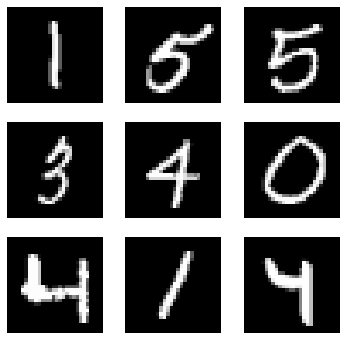
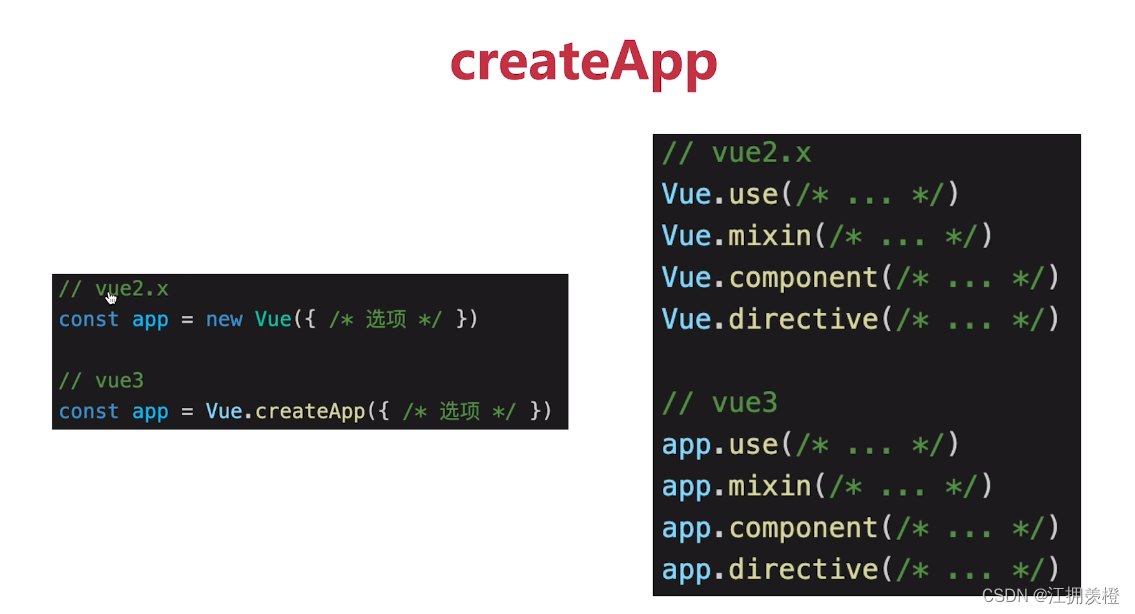

![【2024最新华为OD-C/D卷试题汇总】[支持在线评测] 英文单词联想(100分) - 三语言AC题解(Python/Java/Cpp)](https://i-blog.csdnimg.cn/direct/da2c5e12fe1e4d4094b048fb60fe914b.png)