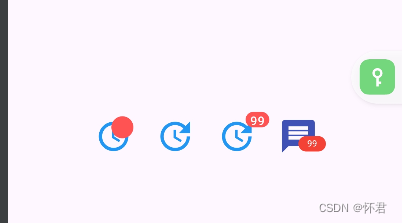一丶IDEA创建一个空项目
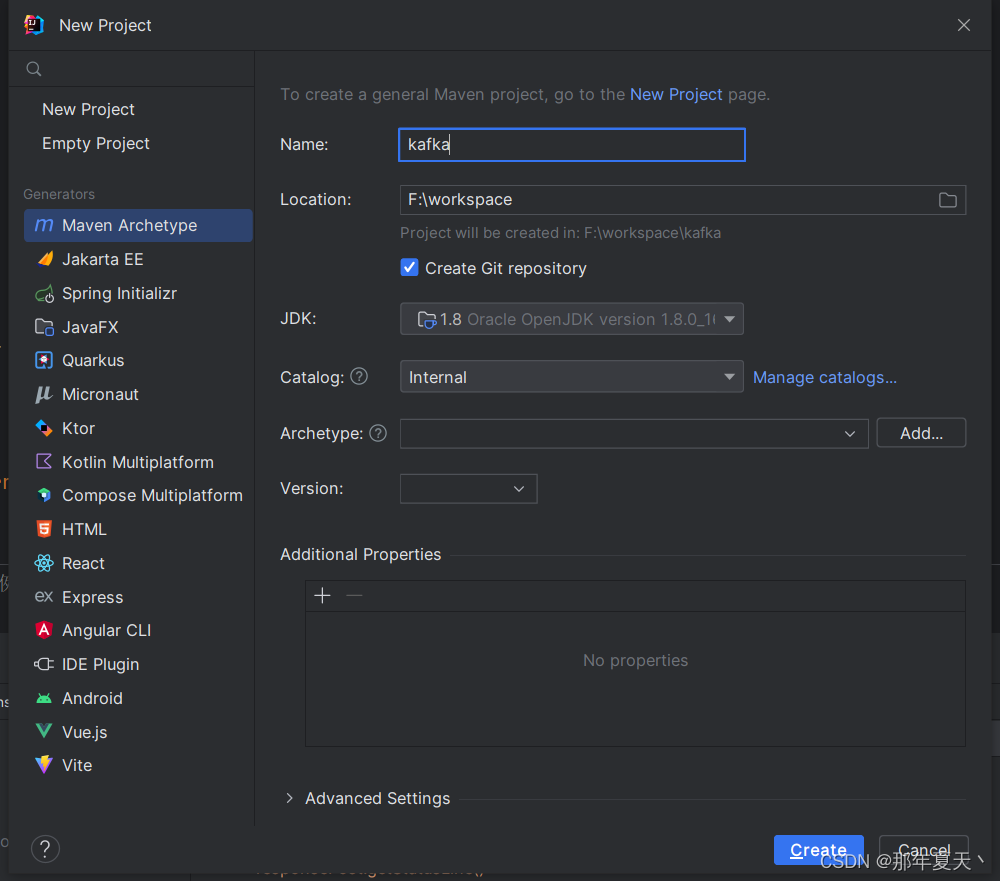

二丶添加相关依赖
<dependencies>
<dependency>
<groupId>org.springframework.boot</groupId>
<artifactId>spring-boot-starter-web</artifactId>
</dependency>
<dependency>
<groupId>org.springframework.kafka</groupId>
<artifactId>spring-kafka</artifactId>
<version>2.9.13</version>
</dependency>
<dependency>
<groupId>org.springframework.boot</groupId>
<artifactId>spring-boot-starter-test</artifactId>
</dependency>
<dependency>
<groupId>org.projectlombok</groupId>
<artifactId>lombok</artifactId>
<optional>true</optional>
</dependency>
<dependency>
<groupId>com.alibaba</groupId>
<artifactId>fastjson</artifactId>
<version>1.2.28</version>
</dependency>
<dependency>
<groupId>junit</groupId>
<artifactId>junit</artifactId>
<scope>test</scope>
</dependency>
<dependency>
<groupId>com.alibaba.fastjson2</groupId>
<artifactId>fastjson2</artifactId>
<version>2.0.12</version>
</dependency>
</dependencies>三丶编写简单生产者
/**
* 简单的生产者消费者
* @param message
*/
@GetMapping("/kafka/normal/message")
public void sendNormalMessage(@RequestParam("message") String message) {
log.info("======================="+message);
kafkaTemplate.send("sb_topic", 0, System.currentTimeMillis(), "key1", message);
}四丶编写简单消费者
@Component
public class KafkaConsumer {
//监听消费
//@KafkaListener(topics = {"sb_topic"})
@KafkaListener(topics = {"sb_topic","callbackOne_topic"}, groupId = "testGroup")
public void onNormalMessage(ConsumerRecords<String,Object> records) {
for (ConsumerRecord<String, Object> record : records) {
System.out.printf("offset = %d, key = %s, value = %s\n", record.offset(), record.key(), record.value());
}
}
}
这里有个坑,ConsumerRecord如果不加s会报错,我之间在借鉴他人代码的时候出现的,不知道是不是版本问题。我也刚用kafka,正在研究哈哈,见谅见谅;
postman请求:
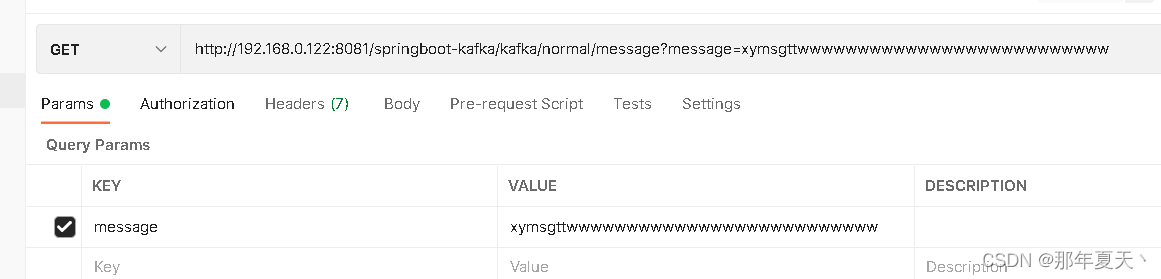
成功:
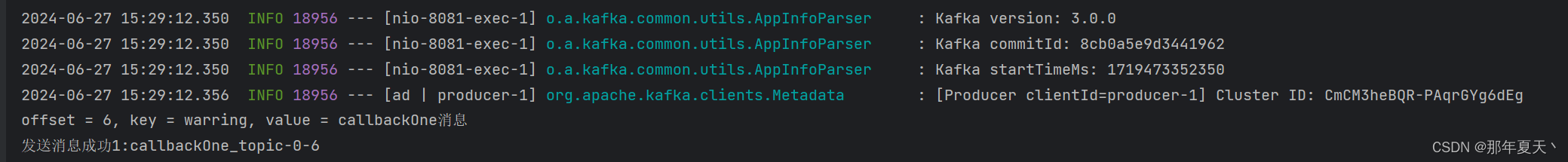
结尾:目前只是一个简单的demo,后续我在完善,我也正在学习这玩意儿,哈哈,喜欢的朋友点个赞收藏吧;